Instagram has improved its login methods and security measures to keep your account safe from hackers. It allows you to enable verification steps, have a detailed security checkup, observe, and even clear your login activity.
Instagram Login Activity is a feature that enables you to check where your account is or has been logged in. It also shows maps and device names to help you remember whether the login was made by you or not.
In this article, we’ll show you how to check and clear your login activities on Instagram.
How Check and Clear Your Instagram Login Activity From Mobile
Instagram app is designed primarily for mobile use. These simple steps will help you check your login activities on your iPhone or Android device.
- Log into your Instagram account to open the Home page.
- Click the circle with your profile picture on the bottom right of the app to open your Profile.
- From your profile, click the three horizontal bars on the top right of the app to open a new menu and select Settings.
- Tap on Security in the new menu to open a list of the Instagram security features.
- You will find the Login Activity option under Password. Click Login Activity to open the details of your currently active sessions. Instagram also asks you if it was you or not.
- Under the Was This You? section, you will find maps with the exact location of the login along with the device.
- If you recognize the activity, click on This Was Me, and Instagram will ask you to Confirm the device.
- If the device/location on the map is unknown, click This Wasn’t Me. Since it is a threat that the account might be hacked, Instagram requests a password change as a preventive measure.
- Where You’re Logged In gives you details about your currently active sessions and the devices that accessed the account previously.
- Click on the three dots in front of each session to end undesired active sessions.
It is also possible to access Instagram through your mobile browser to check and clear login activities. That method is similar to clearing your login activity from a PC as shown below.
Check and Clear Your Instagram Login Activity From PC
Although Instagram was designed mainly for mobile use, its PC version has improved and gained quite a viewership. People can also access and use Instagram from their system without any glitches.
To check and clear login activity through PC or laptop, log in to your Instagram account. It will open the Home page. From here, click the circle with your profile picture on the top right to open a drop-down menu.
After completing the above steps, select Profile from the menu to open your Instagram content.
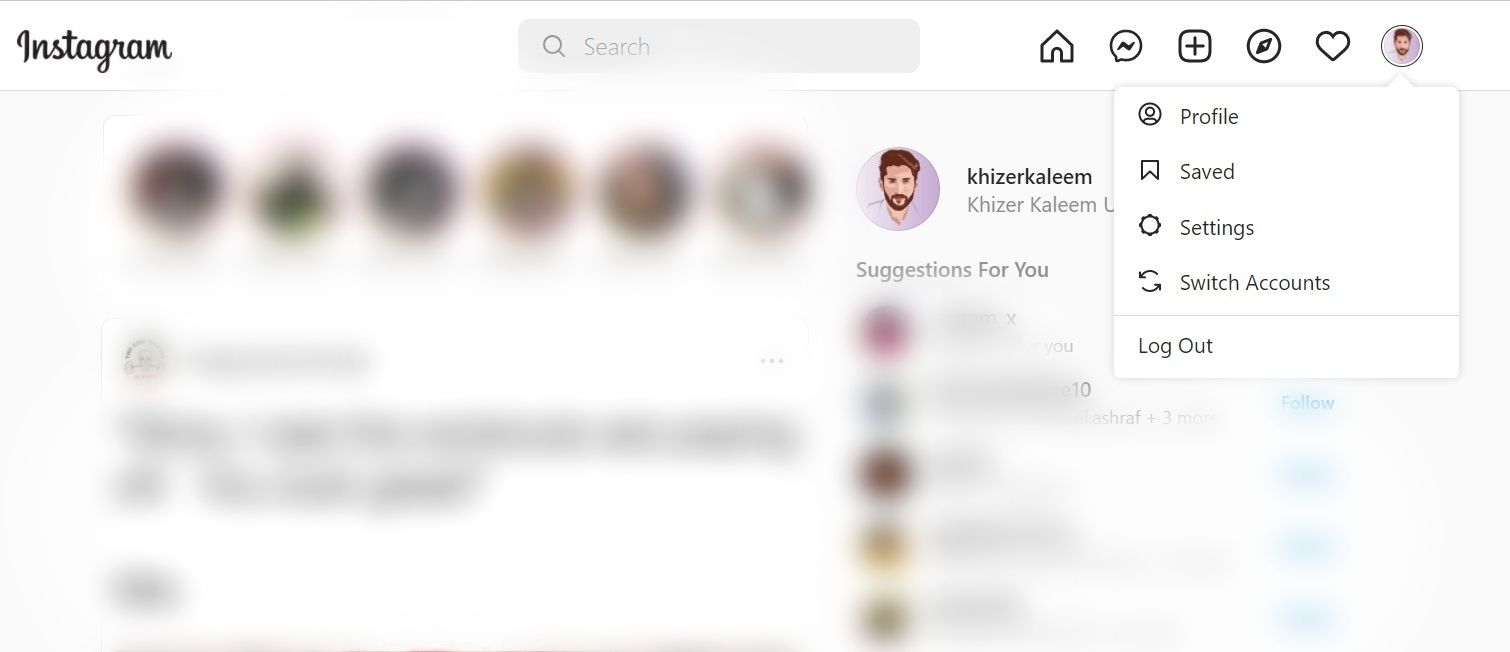
Click on the Settings icon located next to Edit Profile. From the new menu, select Login Activity.
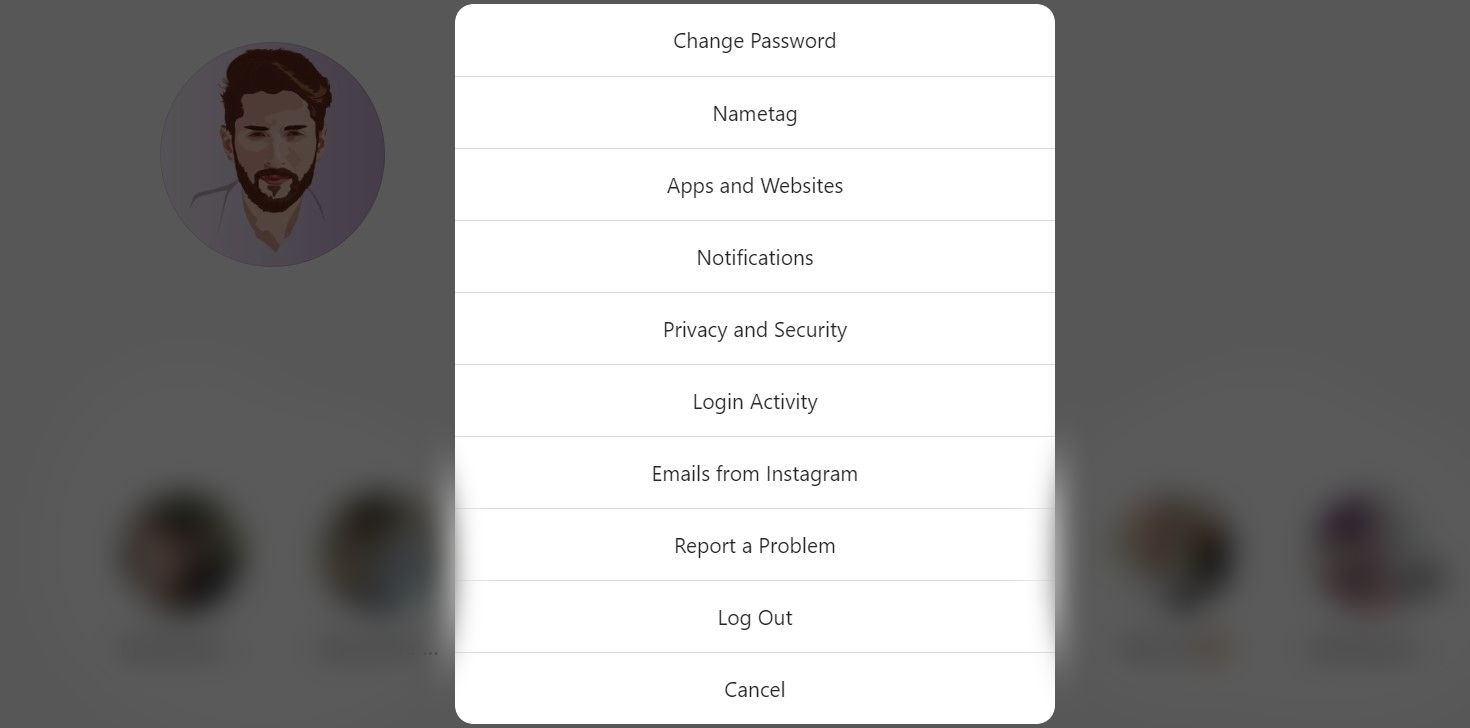
Under the Was This You? section, you will find maps with the exact location of the login along with the device.
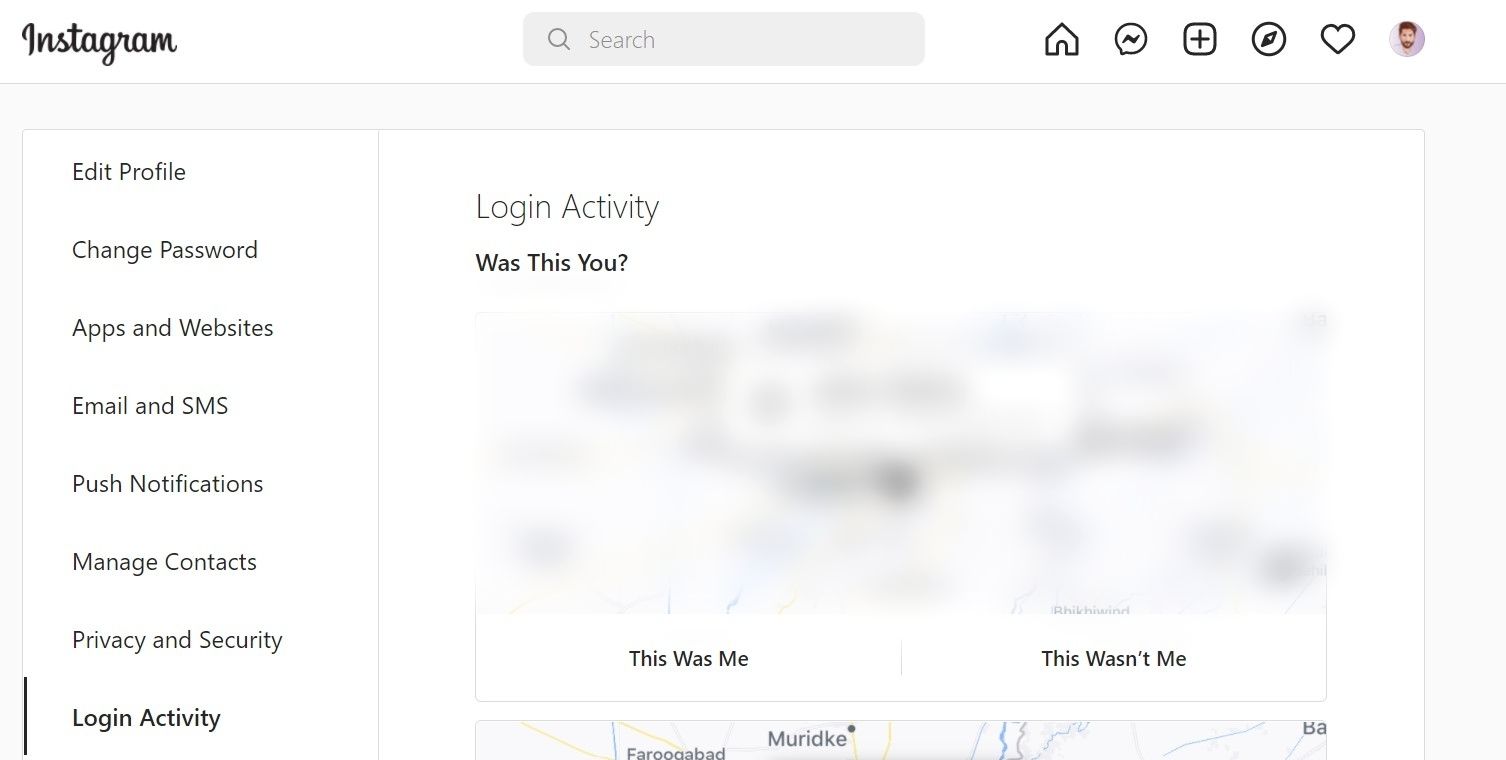
If you recognize the activity, click on This Was Me, and Instagram will ask you to Confirm the device.
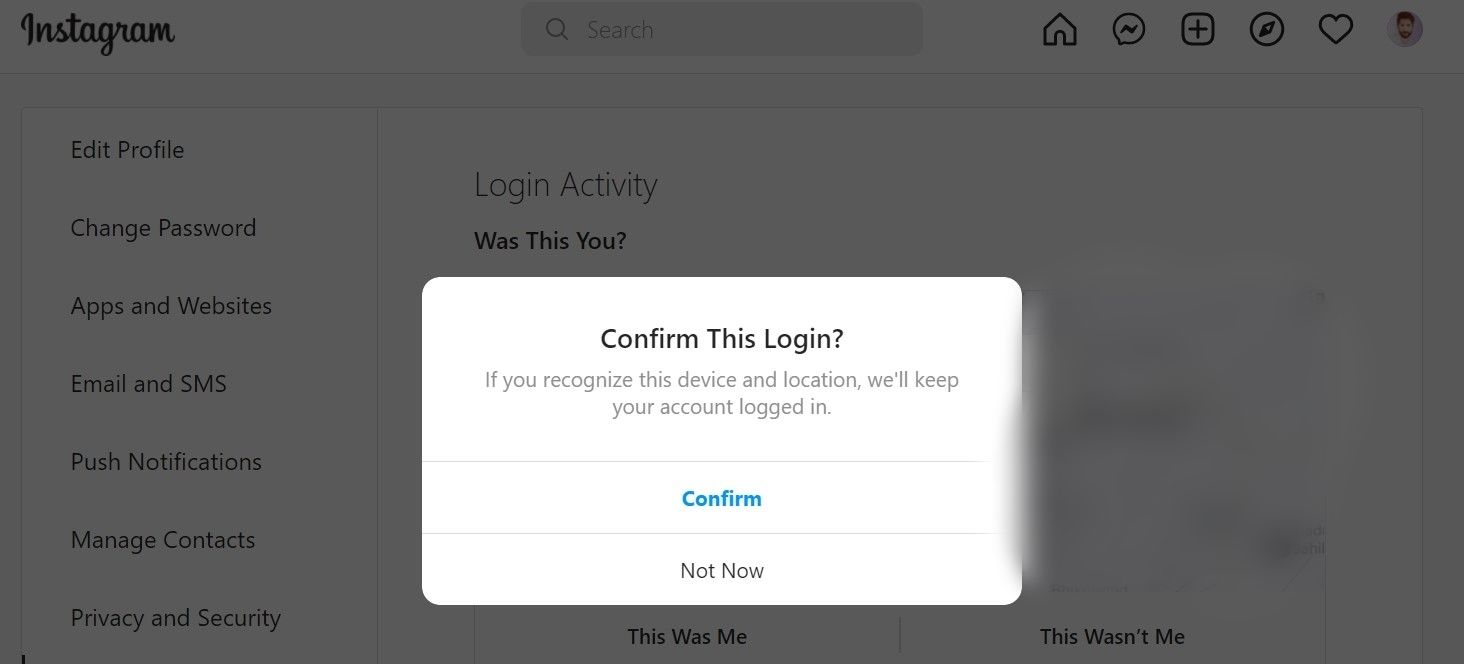
For unknown devices or locations, select This Wasn’t Me. Unrecognized devices can indicate that your Instagram is logged in somewhere it shouldn’t be. This is why it requests you a password change. After changing the password, your Instagram will be logged out from all other devices.
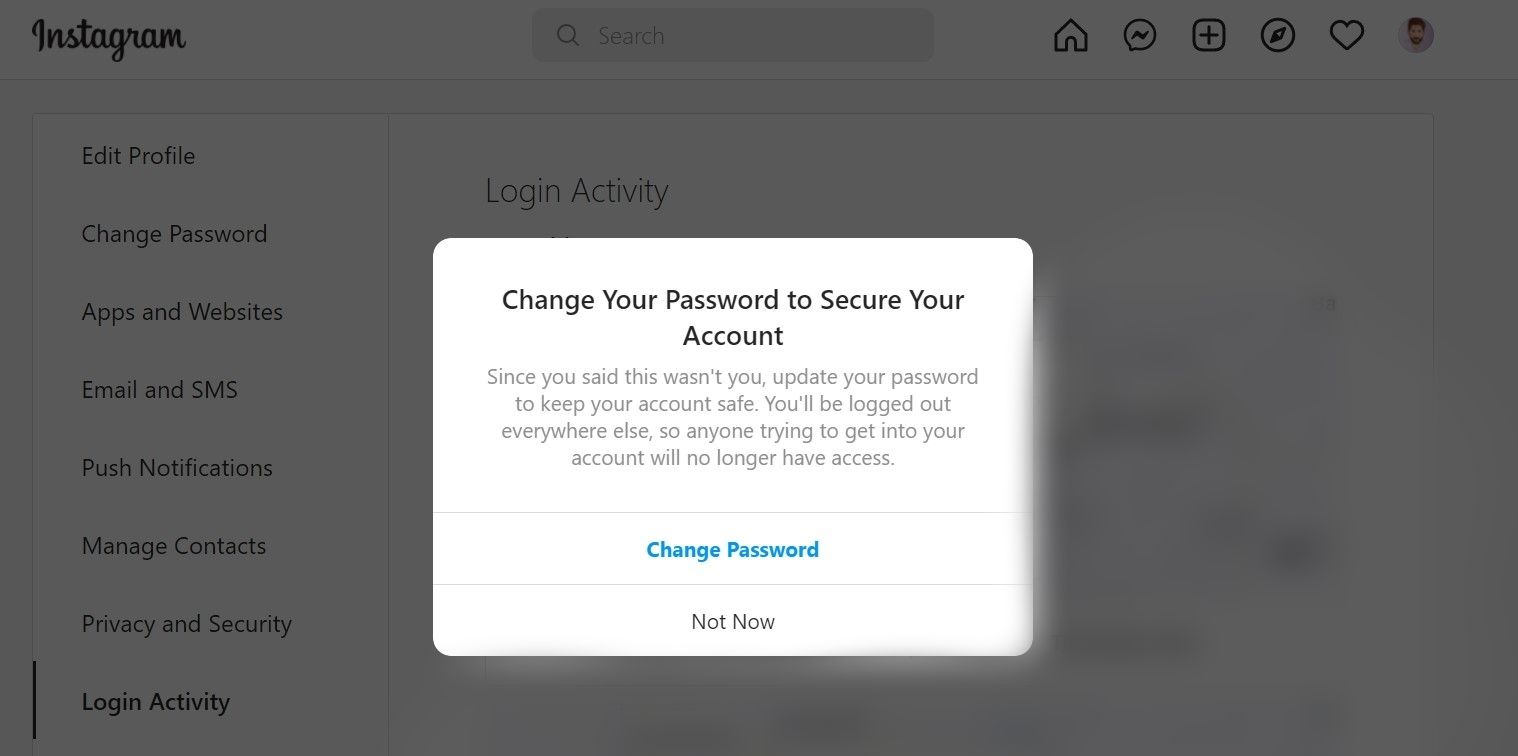
The Where You’re Logged In section contains the list of devices that can access your account. It also shows the last active time and location.
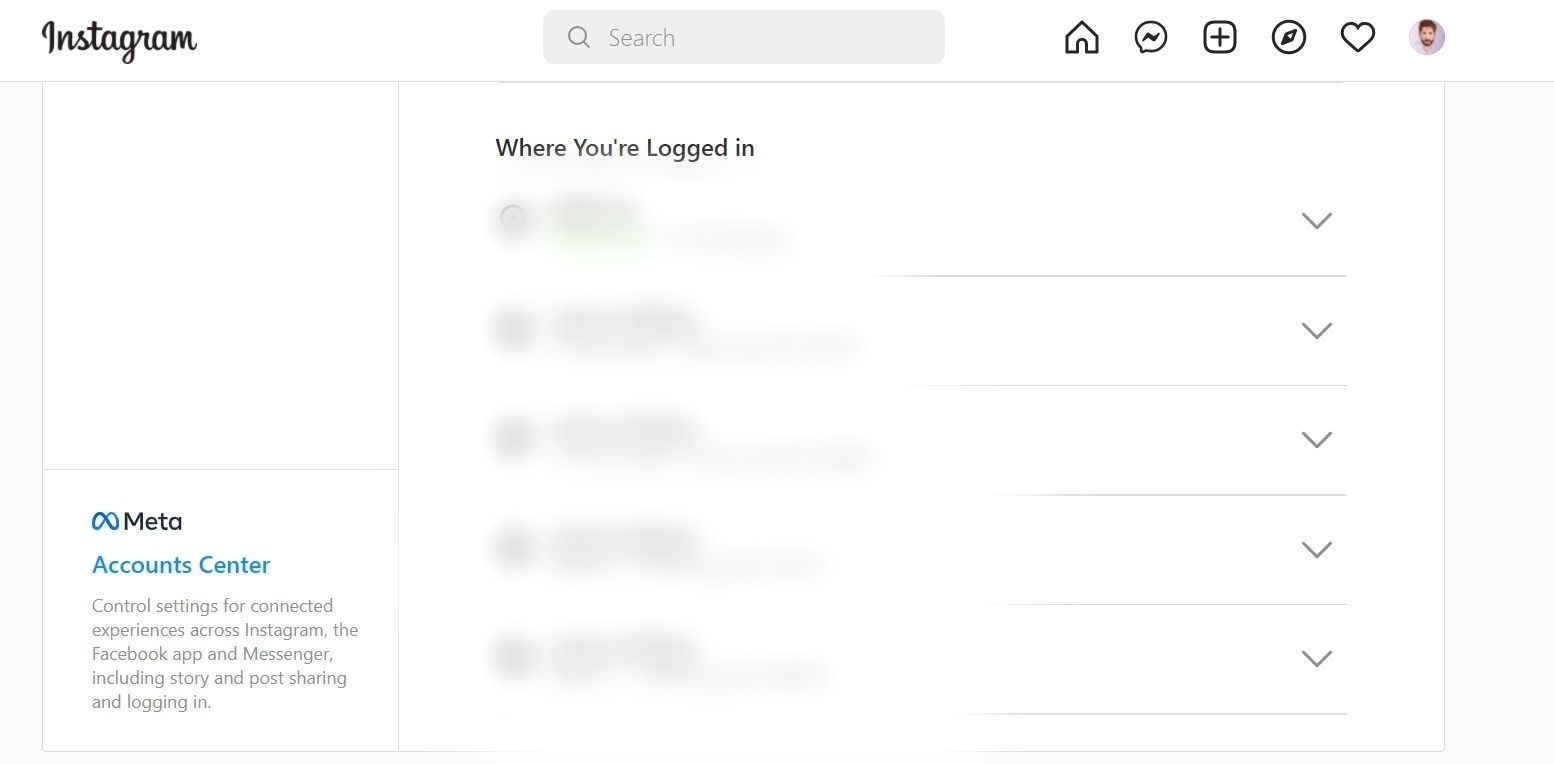
Click on the downward-facing arrow in front of each session to open details. Choose Log Out to end the session.
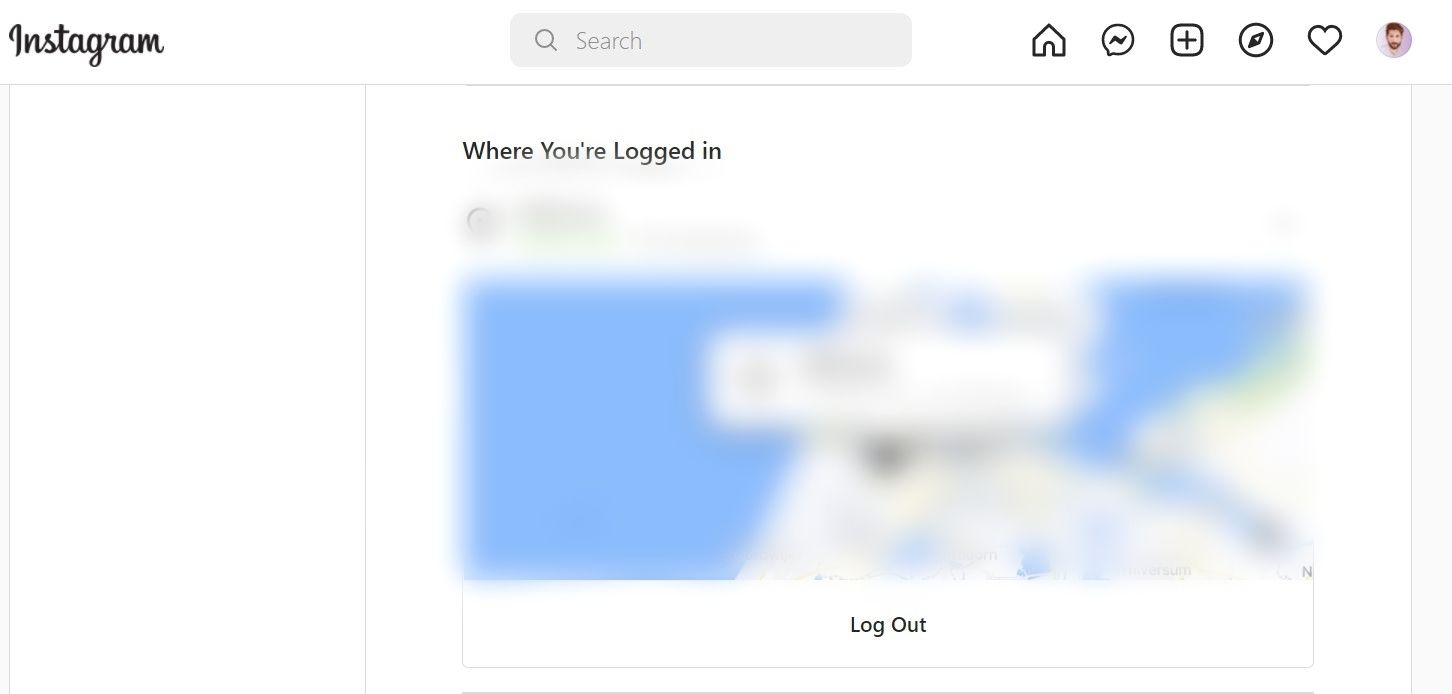
Select Change Password if required.
Stay Secure With the Instagram Login Activity Features
Instagram has updated its security system by adding several features. Checking Instagram login activity enables you to view where your account is or has been logged in. It also gives you the names of the logged-in devices and the location on maps.
With these features complimenting Instagram, you rest assured to feel safe while using the app.
Read Next
About The Author
Click Here For The Original Source.
————————————————————————————-

